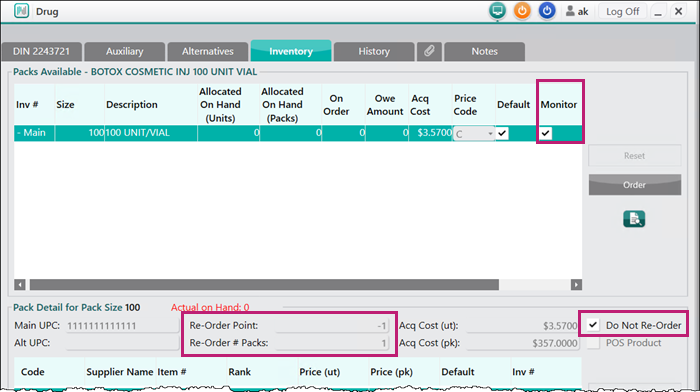Additional Details of the Inventory Reconcile Module
Potential Messages and Prompts
- The Reconcile module can only be opened on one workstation or instance at a time. If the Reconcile module is already opened on one instance or workstation and is trying to be opened elsewhere, the following prompt appears:
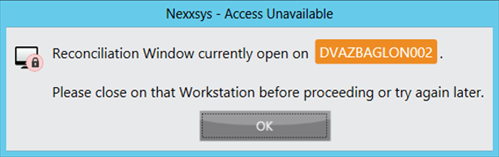
- If the Reconcile module is open on a workstation or instance, the Drug Folder of one of the drugs in the module can only be opened in READ ONLY mode on another workstation or instance. The following prompt appears when attempting to access a Drug Fold for a drug in the module:
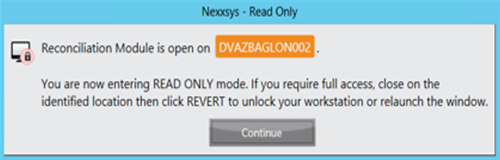
Saved Drafts
-
Load a previously saved draft by selecting the Draft Report box, followed by Search.
-
If changes are made to the On Hand, Re-Order Point or Re-Order # Packs of a Drug Folder between saving a draft and re-opening the draft, a prompt displays when Submit is selected.

-
Select OK. The quantities that need validation display in red and must be confirmed before resubmission.
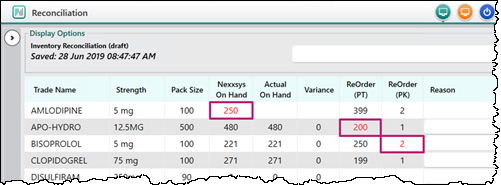
-
Unmonitored Products
If a reconciled product was previously unmonitored, the drug file is updated as follows:
- The Monitor checkbox is selected.
- The Re-Order Point is set to -1.
- The Re-Order # Packs is set to 1.
- The Do Not Re-Order checkbox is selected.